Windows Template Studio是微軟打造的一款UWP應用開發工具,原名是Windows App Studio,幫助開發者簡化“通用 Windows 應用”(UWP)的開發,即使編程技術不高的人們,也可以不用耗費大量的時間區打造一款成熟的應用。
Windows Template Studio使用方法
(1)下載 Windows Visusal Studio 2017,在 Workloads 中選擇“Universal Windows Platform”;
(2)從 VS 庫中下載 VSIX,為 Windows Template Studio 安裝 Visual Studio 擴展;
(3)安裝之后,打開 VS2017,選擇“文件 -> 新建項目 -> C# -> Windows Universal”,然后你就可以看到新添加的模板了。
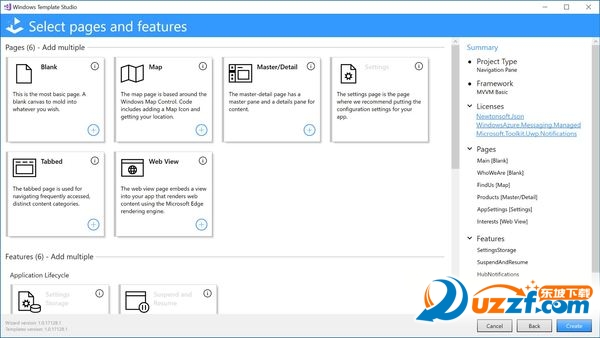
Windows Template Studio功能介紹
微軟的 Windows App Studio 已經進化成為了 Windows Template Studio,但其宗旨依然是幫助開發者簡化“通用 Windows 應用”(UWP)的開發。借助這款工具,即使編程技術不高的人們,也可以不用耗費大量的時間區打造一款成熟的應用。微軟表示,Windows Template Studio 的能力不僅于此,因其有一個“專注于高質量代碼生成”的高起點。
首先,Windows Template Studio 配備了一個“開發人員友好”的向導,為開發者構建項目奠定了基礎。通過這款工具,你可以從頭輕松選擇項目類型、框架、應用頁面、以及各項功能。
其次,微軟宣布 Windows Template Studio 是開源的,強調其旨在幫助開發人員更輕松地接觸到“通用 Windows 平臺”(Universal Windows Platform)。
Windows Template Studio更新日志
根據Windows開發者博客更新的內容,新版本從社區中收集了大量開發者的反饋和意見,主要的改進如下:
Wizard改進:
● 頁面排序
● 首頁不會是空白頁面
● 重命名頁面和后臺任務
● 離線功能改進
● 支持定位的最初工作
● 添加了代碼分析
Page更新:
● 添加Grid頁面
● 添加Chart頁面
● 添加Media/Video頁面
● 優化Web View頁面
功能更新:
● 添加Store SDK通知
● SettingStorage擁有二進制保存選項(并不僅僅基于文本)
Template 更新
● 導航面板移動到UWP Community Toolkit
● 樣式調整
● ResourceLoader性能改善
- PC官方版
- 安卓官方手機版
- IOS官方手機版














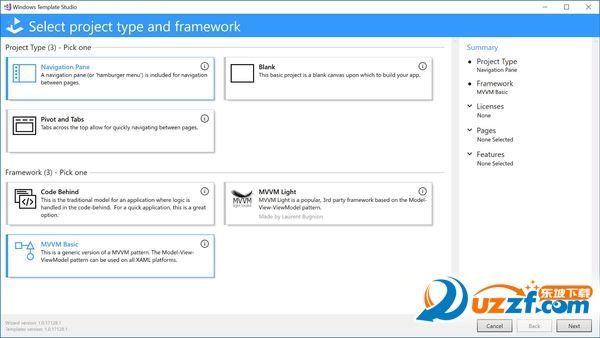
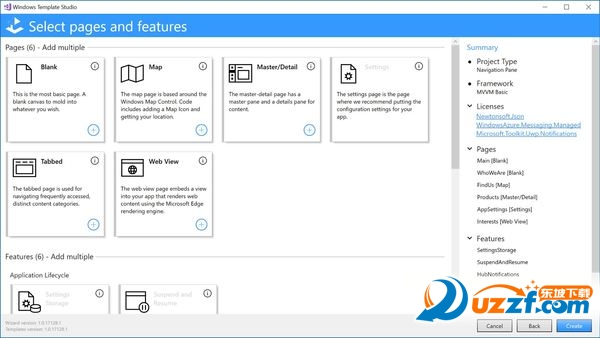
 Apifox(Api調試管理工具)2.1.29.1 綠色版
Apifox(Api調試管理工具)2.1.29.1 綠色版
 小烏龜代碼管理工具(TortoiseGit)2.13.0.1 中文免費版
小烏龜代碼管理工具(TortoiseGit)2.13.0.1 中文免費版
 SoapUI破解版5.7.0 最新版
SoapUI破解版5.7.0 最新版
 小皮面板(phpstudy)8.1.1.3 官方最新版
小皮面板(phpstudy)8.1.1.3 官方最新版
 Ruby3.0(ruby運行環境)3.0.2 官方版
Ruby3.0(ruby運行環境)3.0.2 官方版
 gcc編譯器( MinGW-w64 9.0.0綠色版)免費下載
gcc編譯器( MinGW-w64 9.0.0綠色版)免費下載
 寶玉編輯助手0.0.05新版
寶玉編輯助手0.0.05新版
 火花編程軟件2.7.2 官方pc版
火花編程軟件2.7.2 官方pc版
 猿編程少兒班客戶端3.1.1 官方版
猿編程少兒班客戶端3.1.1 官方版
 Restorator 2009中文版單文件漢化版
Restorator 2009中文版單文件漢化版
 十六進制閱讀小工具
十六進制閱讀小工具
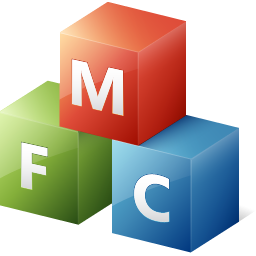 IT碼農工具軟件1.0 中文免費版
IT碼農工具軟件1.0 中文免費版
 python爬蟲實戰入門教程pdf免費版
python爬蟲實戰入門教程pdf免費版
 Postman Canary(網頁調試軟件)官方版7.32.0綠色免費版
Postman Canary(網頁調試軟件)官方版7.32.0綠色免費版
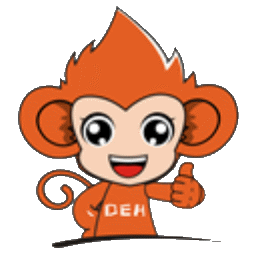 大耳猴少兒編程客戶端1.1.2 官方免費版
大耳猴少兒編程客戶端1.1.2 官方免費版
 excel批量sql語句(通過excel構建sql工具)1.0 免費版
excel批量sql語句(通過excel構建sql工具)1.0 免費版
 軟件添加彈窗和網址工具1.0 中文免費版
軟件添加彈窗和網址工具1.0 中文免費版
 天霸編程助手2.1 單文件中文版
天霸編程助手2.1 單文件中文版
 ida pro 中文破解版(反編譯工具)7.0 永樂漢化版64位
ida pro 中文破解版(反編譯工具)7.0 永樂漢化版64位
 VBA代碼助手3.3.3.1官方版
VBA代碼助手3.3.3.1官方版
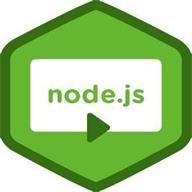 Node.js開發實戰教程百度云完整版【36課】
Node.js開發實戰教程百度云完整版【36課】
 猿編程電腦端3.9.1.347 官方PC版
猿編程電腦端3.9.1.347 官方PC版
 蒲公英 Android SDKV4.1.11 官方最新版
蒲公英 Android SDKV4.1.11 官方最新版
 蒲公英iOS SDK2.8.9.1 官方最新版
蒲公英iOS SDK2.8.9.1 官方最新版
 WxPython中文可視化編輯器1.2 簡體中文免費版
WxPython中文可視化編輯器1.2 簡體中文免費版
 Python代碼生成器1.0 中文免費版
Python代碼生成器1.0 中文免費版
 C語言代碼實例助手1.0 免費版
C語言代碼實例助手1.0 免費版
 c primer plus第6版中文版高清版
c primer plus第6版中文版高清版
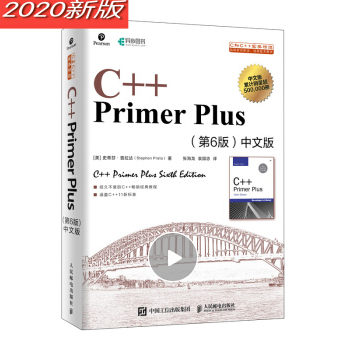 C++ Primer Plus 2021電子版最新版
C++ Primer Plus 2021電子版最新版
 notepad++7.8.2 中文免費版
notepad++7.8.2 中文免費版
 wpe pro Alpha 0.9a 中文綠色版
wpe pro Alpha 0.9a 中文綠色版




 JAVA運行環境(jre8 64位)1.8.0_65 官網最新
JAVA運行環境(jre8 64位)1.8.0_65 官網最新 jdk1.8 32位下載1.8.0.25 官方最新版
jdk1.8 32位下載1.8.0.25 官方最新版 jdk1.8 64位官方版
jdk1.8 64位官方版 dev c++下載(DEV-C++)5.9.2 多語安裝免費版
dev c++下載(DEV-C++)5.9.2 多語安裝免費版 wifi破解字典大搜集txt永久更新版(共1000M)
wifi破解字典大搜集txt永久更新版(共1000M) exe/dll文件編輯器(CFF Explorer)7.9 中文單
exe/dll文件編輯器(CFF Explorer)7.9 中文單 富士觸摸屏編程軟件下載(hakko觸摸屏軟件)V
富士觸摸屏編程軟件下載(hakko觸摸屏軟件)V microsoft visual c++ 2005 sp1 X86/X648.0
microsoft visual c++ 2005 sp1 X86/X648.0 microsoft visual c++ 2010 sp1 32位/64位1
microsoft visual c++ 2010 sp1 32位/64位1