Foundry打造的一款非常專業的3d渲染工具,The Foundry Katana通過效果研發和打燈光制作來避免具體的鏡頭變化,制作流程簡單,是目前非常先進打光工具,可以滿足現代生產的需要。

The Foundry Katana使用指南
1.使用KATANA首先需要安裝LINUX系統,LZ折騰了幾天從零基礎安裝上了LINUX,然后弄了雙系統,下面慢慢說。。。
Linux和WIN的分區是不一樣的,所以安裝之前要備份好你電腦里所有東西,最好去買2個光盤,這是最方便的方法,從硬盤安裝相比較比較麻煩一些。
Linux版本有Ubuntu、Opensuse、Red Hat Linux等等,Ubuntu版本使用起來裝應用比較容易。LZ用的是OPENSUSE版本的,其他的版本有的難裝有的相比更容易,不過我沒弄過。
如果使用單系統 進了系統按F2或者ESC(這個跟電腦有關系),然后F9 選CD/ROM直接按步驟來就行了。
雙系統需要先安裝WIN7 在安裝WIN7的步驟中 分區的時候全刪掉,重新分,在分主分區的時候會出現8mb的額外空間,這個一定要刪掉,不然會對接下來的LINUX安裝造成影響,相關步驟百度上很多(其實是LZ忘了在哪了)。
分區要留出 50G以上的空間 給LINUX使用,這50G不要動,就是顯示為未分配。
裝完WIN7之后就可以繼續裝LINUX了,方法類似,重啟ESC使用CDROM啟動,在選擇分區的時候取消獨立為LINUX分區,然后點編輯分區,刷新,點開硬盤,新建一個swap和/區即可搜 win7和opensuse雙系統的安裝 可以找到相關的很多東西。
之后重啟電腦就可以看到引導界面有WIN7和LINUX了
官方文檔
InstallKatana The current version of Katana can be obtained from our website: http://www.thefoundry.co.uk/products/katana/downloads
Once you have downloaded the tarball,follow the installation instructions below:
1. Move the tarball into atemporary folder.
2. Extract and decompress thetarball inside the temporary folder.
tar xvf Katana<version>-linux-x86-release-64.tgz
3. Start the install script:
./install.sh
4. After reading the End UserLicense Agreement (EULA), if you agree with it, type: yes
5. Enter the installationdirectory for Katana.
TIP: You can also use the --path option which assumes you have read, and agree with, the EULA. For instance, to use the --path option to install Katana to the /opt/foundry/katana directory, execute the install script with:./install.sh --path /opt/foundry/katana
Launching Katana To start Katana in the default, Interactive mode:1. Open a terminal.
2. Navigate to the directory whereyou installed Katana.
3. Enter:
./katana
If a license is present, the interfacedisplays. Otherwise, you need to license Katana. See LicensingKatana.
You can alsospecify a Katana scene to load. To start in Interactive mode, and open aspecified Katana scene:
1. Open a terminal.
2. Navigate to the directory whereyou installed Katana.
3. Enter:
./katana/yourDirectory/yourScene.katana
You can also startKatana in a number of different modes:
• Interactive mode is the defaultmode. It requires no additional command line arguments, and as the only launchmode that starts Katana with the GUI.
• Batch mode opens a Katana scenefor render farm rendering.
• Shell mode exposes Katana’sPython interpreter in the terminal shell.
• Script mode runs a specifiedPython script in Katana’s Python interpreter.
For information onstarting Katana in the other launch modes, see the Launch Modes chapter in theTechnical Guide.
在官網點右側的Product downloads

官網的最上面的support這里可以下載各種文檔,技術指南等,下載后按指南操作即可。
The Foundry Katana軟件亮點
1、速度
成果立即展現,降低修改的需求,省時又省錢。告別以往繪制、渲染、審查、修改的循環程序。一個模型的所有紋理皆能同時載入 MARI,省去分割模型的麻煩。
2、繪制
首屈一指的創意繪圖工具,專注于藝術家們的需求。MARI經過極度生產壓力歷練而生的繪筆引擎,將藝術家從傳統的限制中解放出來,容許他們自然的在模型上作業。
3、境內效果
就視覺特效工作而言,鏡頭內的整合效果才是最重要的。一個鏡頭中的模型在背景前,從任何角度所呈現的效果都非常重要。MARI允許藝術家在鏡頭內檢視效果,并可直接在模型上繪制適當的紋理。
4、紋理變化
紋理在不同的時間點可能需要改變,例如臉紅的少女、刮傷凹陷的盔甲等,紋理的變化是做真實效果時很重要的一環。在 MARI 里您能逐格繪制紋理。
The Foundry Katana功能介紹
1、是一種用來渲染3D數據的環境,允許藝術家去自定義和控制外觀、燈光,同時保持性能,即使在處理大的數據集。通過使用基于規則的方法,它的操作并不具有破壞性,因此可以讓建模、外觀開發、動畫和燈光團隊并行工作。
2、最初是在索尼圖形圖像開發,用以處理日益復雜的工作流程,早在制作《貝奧武夫》和《沖浪企鵝》時已經被投入使用。
3、TheFoundry的不斷努力,以及和廣泛用戶的協商,都確保了KATANA是一個十分靈活的產品,并能夠最終集成任何的工作流程和任何渲染器。
- PC官方版
- 安卓官方手機版
- IOS官方手機版















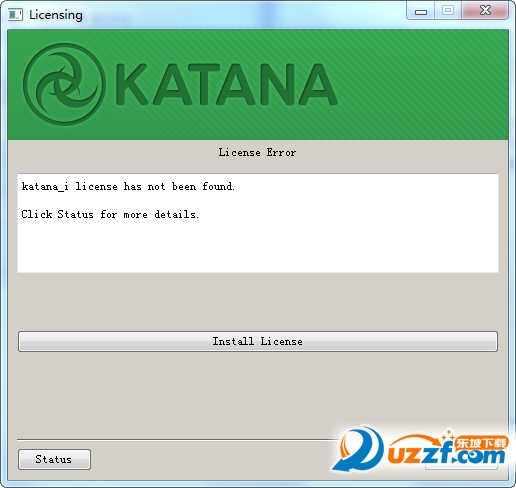
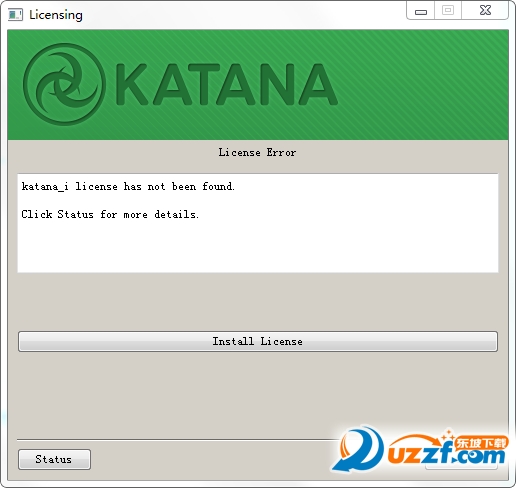
 solidworks2023中文破解版SP0.1 免費版
solidworks2023中文破解版SP0.1 免費版
 CoralCAD 2023 中文破解版22.3.1.4090 免費版
CoralCAD 2023 中文破解版22.3.1.4090 免費版
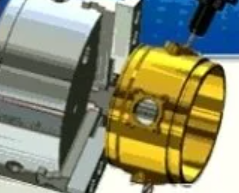 CAMWorks ShopFloor 2023中文版免費版
CAMWorks ShopFloor 2023中文版免費版
 ai2023中文版(Adobe Illustrator 2023)27.0 免費版
ai2023中文版(Adobe Illustrator 2023)27.0 免費版
 Autodesk AutoCAD 2023珊瑚海精簡版T.114.0.0 免費版
Autodesk AutoCAD 2023珊瑚海精簡版T.114.0.0 免費版
 MediBang Paint Pro(漫畫繪圖軟件)28.1 官網電腦版
MediBang Paint Pro(漫畫繪圖軟件)28.1 官網電腦版
 中望cad2023破解版(ZWCAD 2023 專業版)23.00 中文版
中望cad2023破解版(ZWCAD 2023 專業版)23.00 中文版
 Adobe Substance 3D Stager 2022 免費版1.2.1.8098 中文破解版
Adobe Substance 3D Stager 2022 免費版1.2.1.8098 中文破解版
 Adobe Substance 3D Sampler 2022 中文免費版3.3.1.1866 破解版
Adobe Substance 3D Sampler 2022 中文免費版3.3.1.1866 破解版
 Adobe Substance 3D Painter 2022最新版8.1.0.1699 中文破解版
Adobe Substance 3D Painter 2022最新版8.1.0.1699 中文破解版
 Adobe Substance 3D Designer 2022中文版12.1 破解版
Adobe Substance 3D Designer 2022中文版12.1 破解版
 Adobe Fresco 2022免費版破解版
Adobe Fresco 2022免費版破解版
 photoshop2022中文直裝版23.3.2.458 免費版
photoshop2022中文直裝版23.3.2.458 免費版
 Navisworks Manage 2023 官方版20.0.1382.63 免費版
Navisworks Manage 2023 官方版20.0.1382.63 免費版
 inkscape1.2最新版x64中文免費版
inkscape1.2最新版x64中文免費版
 Autodesk InfraWorks 2023官方版23.0.0.21 中文免費版
Autodesk InfraWorks 2023官方版23.0.0.21 中文免費版
 Autodesk Civil 3D 2023 破解版13.58.131.0 中文免費版
Autodesk Civil 3D 2023 破解版13.58.131.0 中文免費版
 GraphPad Prism 9 最新版9.3.1 免費版附注冊機
GraphPad Prism 9 最新版9.3.1 免費版附注冊機
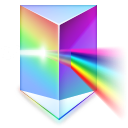 GraphPad Prism 5破解版5.01 免費版
GraphPad Prism 5破解版5.01 免費版
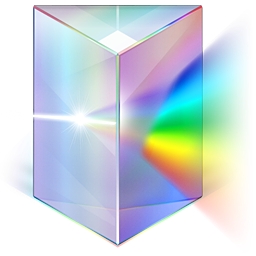 GraphPad Prism 6免費版6 6.01 破解版
GraphPad Prism 6免費版6 6.01 破解版
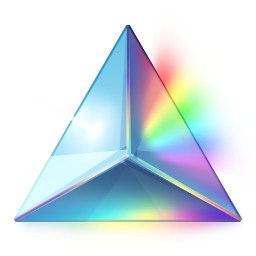 GraphPad Prism 7 免費版7.0.4 破解版
GraphPad Prism 7 免費版7.0.4 破解版
 浩辰CAD看圖王6.3.0.0官方版
浩辰CAD看圖王6.3.0.0官方版
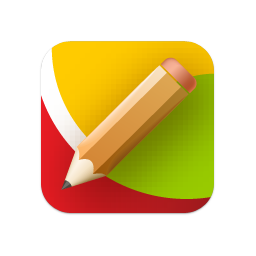 CAD迷你畫圖(CAD繪圖工具)2022R5 官方最新版
CAD迷你畫圖(CAD繪圖工具)2022R5 官方最新版
 AutoCAD 2020綠色精簡版中文免費版
AutoCAD 2020綠色精簡版中文免費版
 veusz繪圖軟件3.3.1 官方版
veusz繪圖軟件3.3.1 官方版
 CAD迷你看圖2020R11中文版2020R11最新版
CAD迷你看圖2020R11中文版2020R11最新版
 ERP平面圖設計系統1.3 免費版
ERP平面圖設計系統1.3 免費版
 草圖大師sketchup pro18.0.16975 官方版
草圖大師sketchup pro18.0.16975 官方版
 渲夢工廠3.1.0.1官方免費版
渲夢工廠3.1.0.1官方免費版
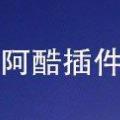 3dmax阿酷插件3.2最終版【支持2009~2020】
3dmax阿酷插件3.2最終版【支持2009~2020】
 corel painter 2020免費版19.0.0.427 破解版
corel painter 2020免費版19.0.0.427 破解版


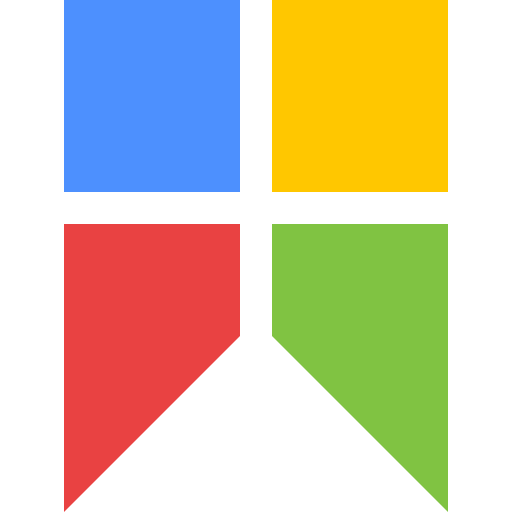
 Autodesk AutoCAD 2022官方版51.0.0 中文免
Autodesk AutoCAD 2022官方版51.0.0 中文免 CAD2023(Autodesk AutoCAD 2023官方版)T.53
CAD2023(Autodesk AutoCAD 2023官方版)T.53 Autodesk AutoCAD 2021破解版R.47.0.0 中文
Autodesk AutoCAD 2021破解版R.47.0.0 中文 AI2022(Adobe Illustrator 2022破解版)26.3
AI2022(Adobe Illustrator 2022破解版)26.3 AutoCAD2018簡體中文破解版0.49.0.0 官方版
AutoCAD2018簡體中文破解版0.49.0.0 官方版 Autodesk AutoCAD 2018 破解版中文免費版附
Autodesk AutoCAD 2018 破解版中文免費版附 Autodesk AutoCAD 2020中文免費版Q.47.0.0
Autodesk AutoCAD 2020中文免費版Q.47.0.0  AutoCAD2016破解版32&64位 中文免費版
AutoCAD2016破解版32&64位 中文免費版 AutoCAD 2017簡體中文版官方中文版+注冊機
AutoCAD 2017簡體中文版官方中文版+注冊機