DotNetSpeech.dll的使用
語音是人類最自然的交互方式,也是現階段軟件用戶界面發展的最高目標。微軟公司一直積極推動語音技術的發展,并且公布了語音開發平臺Speech SDK幫助開發人員實現語音應用。
using System;
using System.Drawing;
using System.Collections;
using System.ComponentModel;
using System.Windows.Forms;
using System.Data;
using DotNetSpeech;
namespace SpeechApp
{
/// <summary>
/// Form1 的摘要說明。
/// </summary>
public class Form1 : System.Windows.Forms.Form
{
private System.Windows.Forms.GroupBox groupBox1;
private System.Windows.Forms.TextBox textBox1;
private System.Windows.Forms.Button ButtonSynthesis;
private System.Windows.Forms.Button ButtonTTStoWave;
/// <summary>
/// 必需的設計器變量。
/// </summary>
private System.ComponentModel.Container components = null;
public Form1()
{
//
// Windows 窗體設計器支持所必需的
//
InitializeComponent();
//
// TODO: 在 InitializeComponent 調用后添加任何構造函數代碼
//
}
/// <summary>
/// 清理所有正在使用的資源。
/// </summary>
protected override void Dispose( bool disposing )
{
if( disposing )
{
if (components != null)
{
components.Dispose();
}
}
base.Dispose( disposing );
}
#region Windows 窗體設計器生成的代碼
/// <summary>
/// 設計器支持所需的方法 - 不要使用代碼編輯器修改
/// 此方法的內容。
/// </summary>
private void InitializeComponent()
{
this.groupBox1 = new System.Windows.Forms.GroupBox();
this.textBox1 = new System.Windows.Forms.TextBox();
this.ButtonSynthesis = new System.Windows.Forms.Button();
this.ButtonTTStoWave = new System.Windows.Forms.Button();
this.groupBox1.SuspendLayout();
this.SuspendLayout();
//
// groupBox1
//
this.groupBox1.Controls.Add(this.textBox1);
this.groupBox1.Location = new System.Drawing.Point(8, 8);
this.groupBox1.Name = "groupBox1";
this.groupBox1.Size = new System.Drawing.Size(272, 144);
this.groupBox1.TabIndex = 0;
this.groupBox1.TabStop = false;
this.groupBox1.Text = "請輸入要合成的文本";
//
// textBox1
//
this.textBox1.Location = new System.Drawing.Point(8, 24);
this.textBox1.Multiline = true;
this.textBox1.Name = "textBox1";
this.textBox1.Size = new System.Drawing.Size(256, 112);
this.textBox1.TabIndex = 0;
this.textBox1.Text = "歡迎光臨Lion互動網絡";
//
// ButtonSynthesis
//
this.ButtonSynthesis.CausesValidation = false;
this.ButtonSynthesis.FlatStyle = System.Windows.Forms.FlatStyle.Popup;
this.ButtonSynthesis.Location = new System.Drawing.Point(24, 160);
this.ButtonSynthesis.Name = "ButtonSynthesis";
this.ButtonSynthesis.TabIndex = 1;
this.ButtonSynthesis.Text = "朗 讀";
this.ButtonSynthesis.Click += new System.EventHandler(this.ButtonSynthesis_Click);
//
// ButtonTTStoWave
//
this.ButtonTTStoWave.CausesValidation = false;
this.ButtonTTStoWave.FlatStyle = System.Windows.Forms.FlatStyle.Popup;
this.ButtonTTStoWave.Location = new System.Drawing.Point(128, 160);
this.ButtonTTStoWave.Name = "ButtonTTStoWave";
this.ButtonTTStoWave.Size = new System.Drawing.Size(136, 23);
this.ButtonTTStoWave.TabIndex = 2;
this.ButtonTTStoWave.Text = "生成聲音文件(WAV)";
this.ButtonTTStoWave.Click += new System.EventHandler(this.ButtonTTStoWave_Click);
//
// Form1
//
this.AutoScaleBaseSize = new System.Drawing.Size(6, 14);
this.ClientSize = new System.Drawing.Size(292, 191);
this.Controls.Add(this.ButtonTTStoWave);
this.Controls.Add(this.ButtonSynthesis);
this.Controls.Add(this.groupBox1);
this.FormBorderStyle = System.Windows.Forms.FormBorderStyle.FixedSingle;
this.Name = "Form1";
this.Text = "歡迎光臨Lion互動網絡";
this.groupBox1.ResumeLayout(false);
this.ResumeLayout(false);
}
#endregion
/// <summary>
/// 應用程序的主入口點。
/// </summary>
[STAThread]
static void Main()
{
Application.Run(new Form1());
}
/// <summary>
/// 朗讀
/// </summary>
/// <param name="sender"></param>
/// <param name="e"></param>
private void ButtonSynthesis_Click(object sender, System.EventArgs e)
{
try
{
DotNetSpeech.SpeechVoiceSpeakFlags SSF = DotNetSpeech.SpeechVoiceSpeakFlags.SVSFlagsAsync;
DotNetSpeech.SpVoice vo = new SpVoiceClass();
vo.Speak(this.textBox1.Text,SSF);
}
catch(System.Exception ec)
{
MessageBox.Show(ec.ToString(),"SpeechApp",MessageBoxButtons.OK,System.Windows.Forms.MessageBoxIcon.Error);
}
}
/// <summary>
/// 生成聲音文件
/// </summary>
/// <param name="sender"></param>
/// <param name="e"></param>
private void ButtonTTStoWave_Click(object sender, System.EventArgs e)
{
try
{
DotNetSpeech.SpeechVoiceSpeakFlags SSF = DotNetSpeech.SpeechVoiceSpeakFlags.SVSFlagsAsync;
DotNetSpeech.SpVoice vo = new SpVoiceClass();
System.Windows.Forms.SaveFileDialog SFD = new System.Windows.Forms.SaveFileDialog();
SFD.Filter = "All files (*.*)|*.*|wav files (*.wav)|*.wav";
SFD.Title = "Save to a wav file";
SFD.FilterIndex = 2;
SFD.RestoreDirectory = true;
if(SFD.ShowDialog()==System.Windows.Forms.DialogResult.OK)
{
DotNetSpeech.SpeechStreamFileMode SSFM = DotNetSpeech.SpeechStreamFileMode.SSFMCreateForWrite;
DotNetSpeech.SpFileStream SFS = new DotNetSpeech.SpFileStreamClass();
SFS.Open(SFD.FileName,SSFM,false);
vo.AudioOutputStream = SFS;
vo.Speak(this.textBox1.Text,SSF);
vo.WaitUntilDone(System.Threading.Timeout.Infinite);
SFS.Close();
}
}
catch(System.Exception ec)
{
MessageBox.Show(ec.ToString(),"SpeechApp",MessageBoxButtons.OK,System.Windows.Forms.MessageBoxIcon.Error);
}
}
}
}
- PC官方版
- 安卓官方手機版
- IOS官方手機版















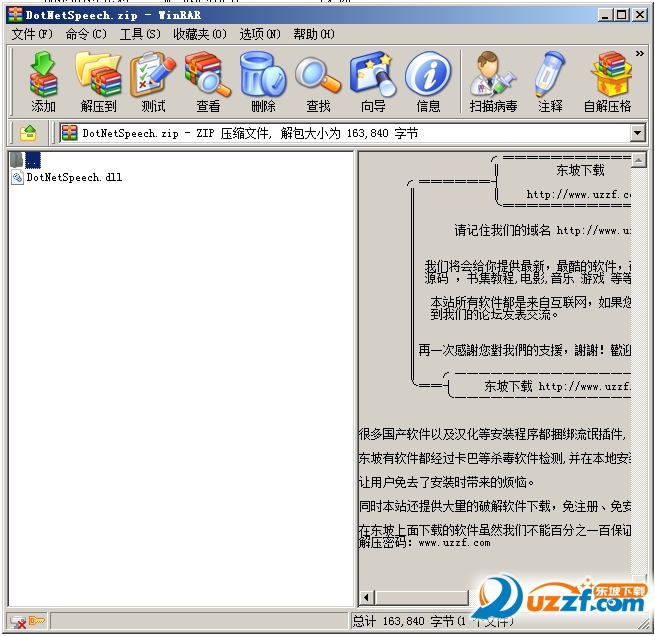
 下載
下載  下載
下載  下載
下載  下載
下載  下載
下載  下載
下載  oelove婚戀交友系統v8.1 十周年版
oelove婚戀交友系統v8.1 十周年版
 sqltoy-orm框架v4.18.13最新版
sqltoy-orm框架v4.18.13最新版
 flutter聊天源碼開源完整版
flutter聊天源碼開源完整版
 最新版抖商精靈源碼4.1暖場升級版
最新版抖商精靈源碼4.1暖場升級版
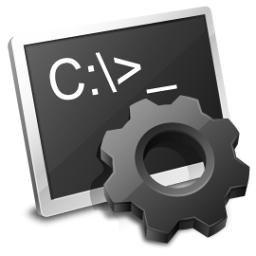 完整版經典C#WinForm實例源碼共200個
完整版經典C#WinForm實例源碼共200個
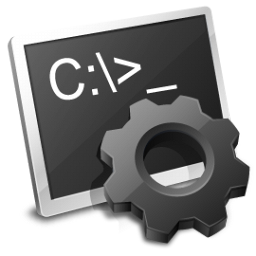 android5使用poi讀取excel源代碼
android5使用poi讀取excel源代碼
 香程互贊寶源碼免授權版
香程互贊寶源碼免授權版
 百度小程序轉微信小程序1.0 最新免費版
百度小程序轉微信小程序1.0 最新免費版
 2020新版雙端影視APP源碼完整免費版
2020新版雙端影視APP源碼完整免費版
 BCM文件轉換工具(BCM源碼格式化)2.7.2 簡體中文版
BCM文件轉換工具(BCM源碼格式化)2.7.2 簡體中文版
 易語言資源網源碼下載工具1.0 中文免費版
易語言資源網源碼下載工具1.0 中文免費版
 縮狗圖床源碼免費版
縮狗圖床源碼免費版
 帝國cms7.5網站建站模板源碼全套免費版
帝國cms7.5網站建站模板源碼全套免費版
 煙雨要飯系統最新版1.5.0 正式版
煙雨要飯系統最新版1.5.0 正式版
 24個c++游戲源碼完整版
24個c++游戲源碼完整版
 嵌入式圖像處理C語言源碼免費下載
嵌入式圖像處理C語言源碼免費下載
 騰訊AI語音合成源碼最新免費版
騰訊AI語音合成源碼最新免費版
 DSShop單用戶B2C開源PHP商城系統TP框架1.6 最新版
DSShop單用戶B2C開源PHP商城系統TP框架1.6 最新版
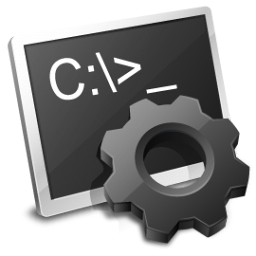 微信小程序模板源碼50個實用程序
微信小程序模板源碼50個實用程序
 Android poi 操作doc excel pdf
Android poi 操作doc excel pdf
 Amoli私有云4.2.2 2019.08.08 最新版
Amoli私有云4.2.2 2019.08.08 最新版
 LaySNS輕社區系統2.55 最新版
LaySNS輕社區系統2.55 最新版
 可可網絡驗證系統9.5 官方版
可可網絡驗證系統9.5 官方版
 源碼編輯器軟件3.4.13 電腦版
源碼編輯器軟件3.4.13 電腦版
 Activiti(開源bpm軟件)6.0.0 官方最新版
Activiti(開源bpm軟件)6.0.0 官方最新版
 悟空crm系統源碼9.0_20191202 官方最新版
悟空crm系統源碼9.0_20191202 官方最新版
 帝國網站管理系統7.5.0 官網正式版
帝國網站管理系統7.5.0 官網正式版





 vb經典源代碼最新完整免費版
vb經典源代碼最新完整免費版 戀雪系統變速器終極強化版源碼易語言全套完
戀雪系統變速器終極強化版源碼易語言全套完 spire office組件源碼下載完整版
spire office組件源碼下載完整版 98個易語言皮膚合集打包免費版
98個易語言皮膚合集打包免費版 樂易模塊源碼成品完整免費版
樂易模塊源碼成品完整免費版 易語言遠控源碼免費下載
易語言遠控源碼免費下載 易語言超級hook模塊(很好用)2016 最新版【附
易語言超級hook模塊(很好用)2016 最新版【附 vb api函數大全【3432個函數】最新完整版
vb api函數大全【3432個函數】最新完整版