ACL���Ԍ�ij���ļ��O��ԓ�ļ����w��ijЩ�Ñ��ę���,��˼����ͨ�^ACL���Ԍ�һ���ļ��������Uչ,���Բ�ͬ���Ñ�ij���ļ��в�ͬ�ę�����
�Z����
getfacl <�ļ���>
�@ȡ�ļ����L��������Ϣ
setfacl�O���ļ���acl
-m ���ļ���acl
-x ȡ�����ļ����O��
setfacl –m u:�Ñ���:���� �ļ���
setfacl –m g:�M ��:���� �ļ���
setfacl –x �Ñ����ļ���
setfacl –x g:�M���ļ���
[root@beryl ~]# touch file
[root@beryl ~]# getfacl file
# file: file
# owner: root
# group: root
user::rw-
group::r--
other::r--
�F���҂�����natasha�Ñ�����һ��RWX�ę���:setfacl -m u:natasha:rwx file
[root@beryl ~]# setfacl -m u:natasha:rwx file
[root@beryl ~]# ll file
-rw-rwxr--+ 1 root root 0 Apr 16 09:08 file
[root@beryl ~]# getfacl file
# file: file
# owner: root
# group: root
user::rw-
user:natasha:rwx
group::r--
mask::rwx
other::r--
���O��ACLǰ����Щ�^�e?
��ll��,�������Ђ�+�Ϳ������O�����ļ�����,���ԛ]��Ҫ�]���ļ�����gefacl ȥ��
�ڲ鿴acl�ă��ݕr��,�҂���Ҋ������,natasha �Ñ�����rwx�ę���
Ȼ���҂������Ƶ������natasha�MҲ���Mȥ.�o��RW�ę���:setfacl -m g:natasha:rw file
[root@beryl ~]# setfacl -m g:natasha:rw file
[root@beryl ~]# ll file
-rw-rwxr--+ 1 root root 0 Apr 16 09:08 file
[root@beryl ~]# getfacl file
# file: file
# owner: root
# group: root
user::rw-
user:natasha:rwx
group::r--
group:natasha:rw-
mask::rwx
other::r--
�F���҂�ȡ��redhat�Ñ��ę���:setfacl -x natasha file
[root@beryl ~]# setfacl -x natasha file
[root@beryl ~]# getfacl file
# file: file
# owner: root
# group: root
user::rw-
group::r--
group:natasha:rw-
mask::rw-
other::r--
�҂��l�Fuser:natasha:rwx�@һ���ѽ��]����
[root@beryl ~]# setfacl -x g:redhat file
[root@beryl ~]# getfacl file
# file: file
# owner: root
# group: root
user::rw-
group::r--
group:natasha:rw-
mask::rw-
other::r--
�F��group:natasha:rw-�@һ��Ҳ�]����
ע��,����ACL����:
���Ñ�ֱ�Ӽ��Ñ����־Ϳ�����
���M,��ǰ���g:�M��
�F���҂�Ҳȡ��redhat�M�ę���:setfacl -x g:natasha file

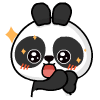 ϲ�g
ϲ�g  �
� �y�^
�y�^ ��
��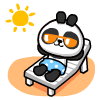 ���^
���^ �o��
�o��



 ���ߘsҫ�~̖��
���ߘsҫ�~̖�� MARVEL Strike
MARVEL Strike  2017��10������
2017��10������ �ȹپ�һƷ����
�ȹپ�һƷ����